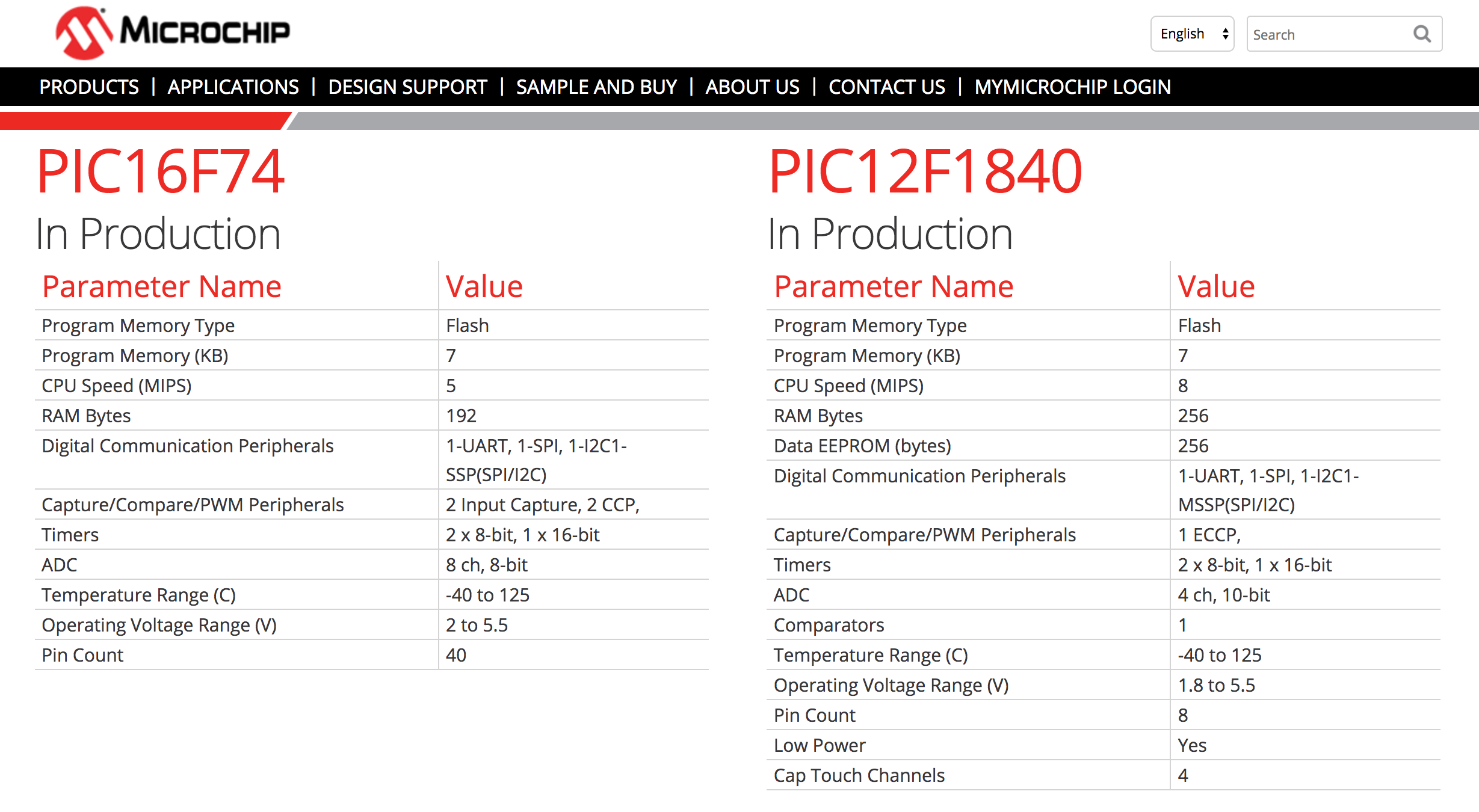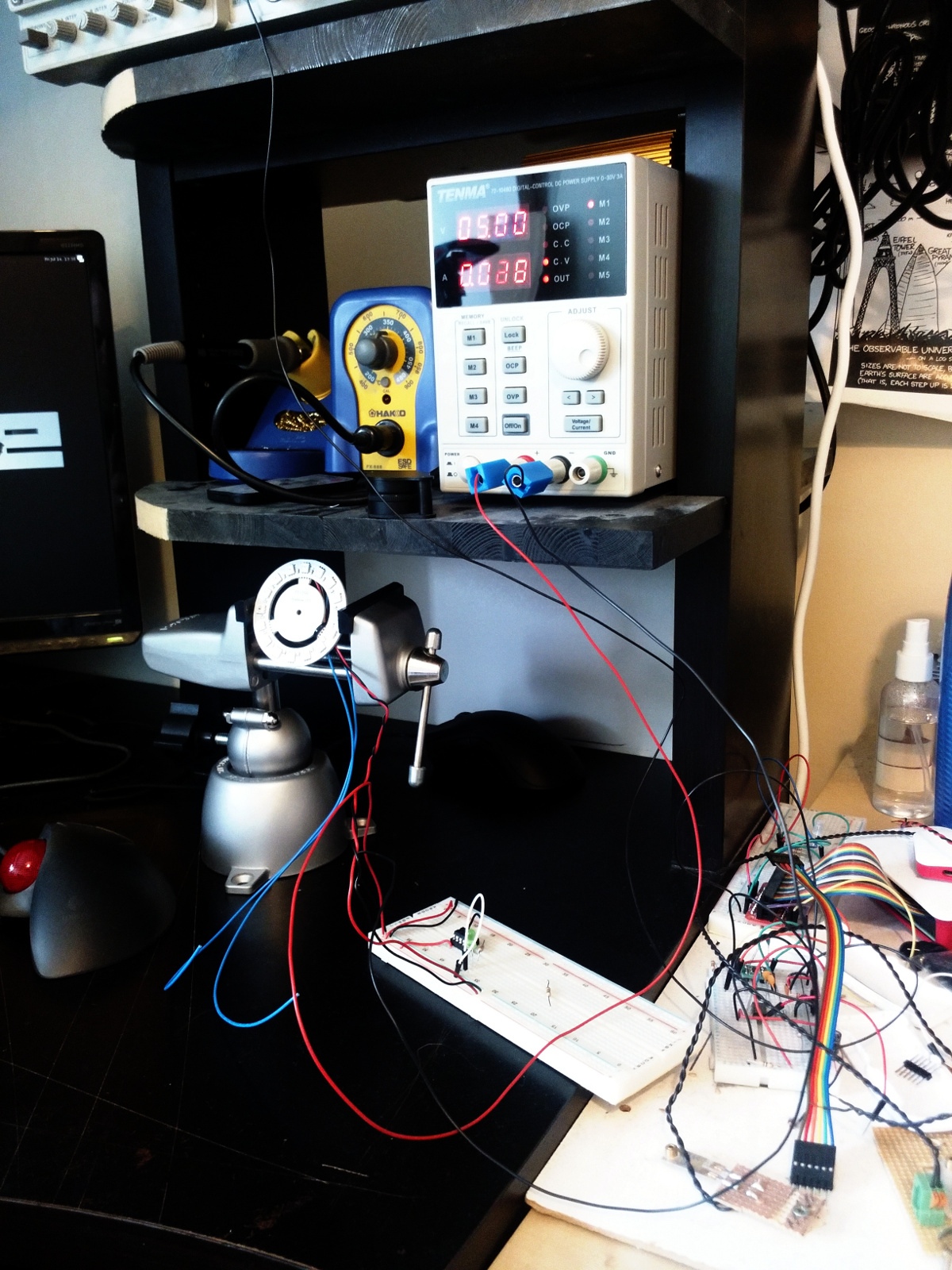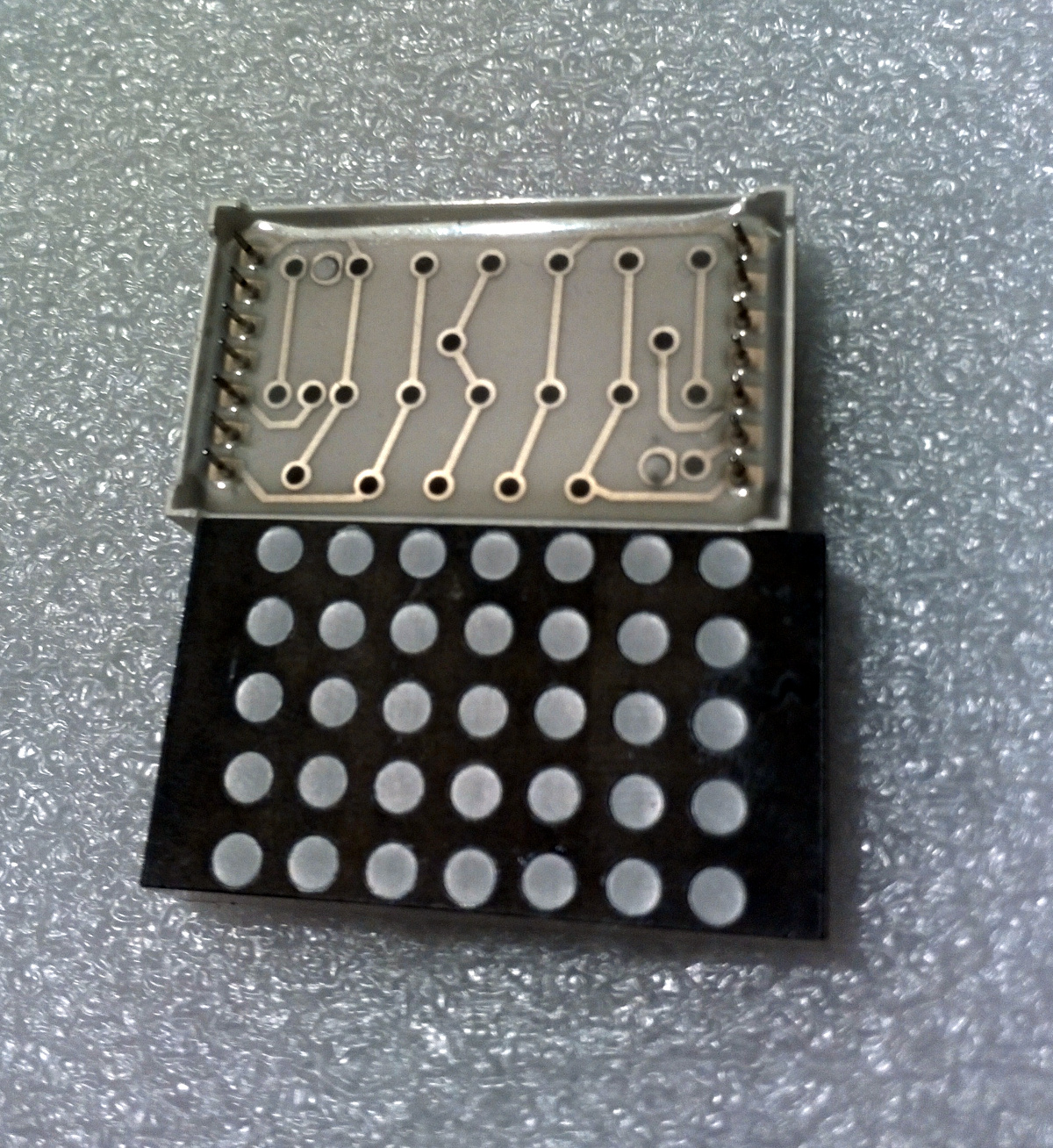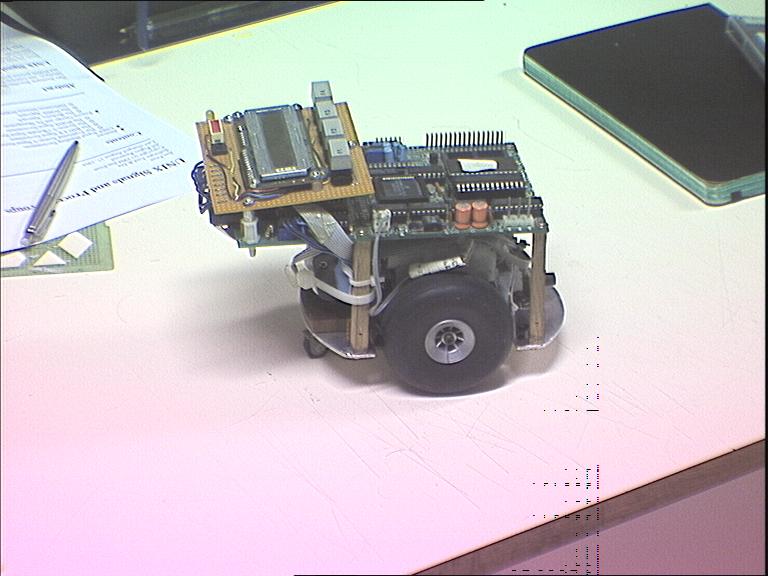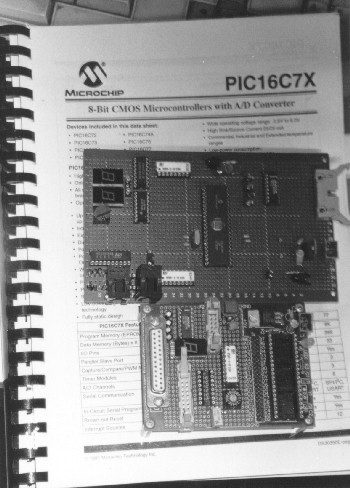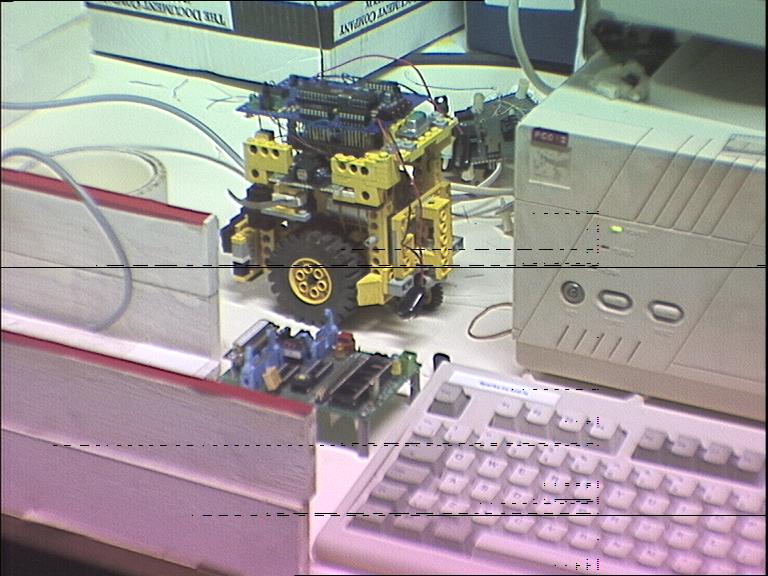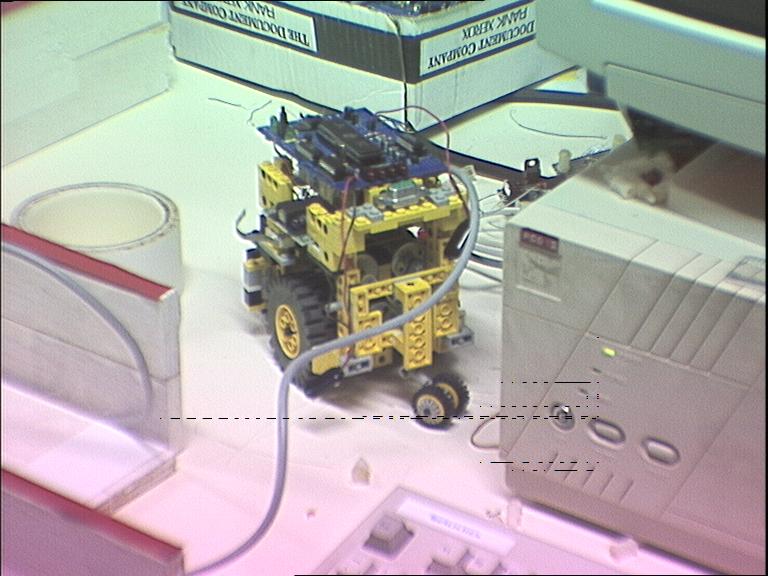Sometimes, $DAYJOB can get kindof technical. For reasons I won’t go into here because NDA, the following axioms are true for this puzzle:
- we have to work in JRuby
- we are in a plugin within a larger framework providing a service
- we have to restart the entire service
- we don’t have a programmatic way to do so
- we don’t want to rely on external artifacts and cron
Now, this isn’t the initial framing set of axioms you understand; this is what we’re facing into after a few weeks of trying everything else first.
So; obvious solution, system('/etc/init.d/ourService restart').
Except that JRuby doesn’t do system(). Or fork(), exec(), daemon(), or indeed any kind of process duplication I could find. Oh-kay, so we can write to a file, have a cronjob watch for the file and restart the service and delete the file if it finds it. Except that for Reasons (again, NDA), that’s not possible because we can’t rely on having access to cron on all platforms.
Okay. Can we cheat?
Well, yes… allegedly. We can use the Foreign Function Interface to bind to libc and access the functions behind JRuby’s back.
require 'ffi' module Exec extend FFI::Library attach_function :my_exec, :execl, [:string, :string, :varargs], :int attach_function :fork, [], :int end vim1 = '/usr/bin/vim' vim2 = 'vim' if Exec.fork == 0 Exec.my_exec vim1, vim2, :pointer, nil end Process.waitall
Of course, I’m intending to kill the thing that fires this off, so a little more care is needed. For a start, it’s not vim I’m playing with. So…
module LibC
extend FFI::Library
ffi_lib FFI::Library::LIBC
# Timespec struct datatype
class Timespec < FFI::Struct
layout :tv_sec, :time_t,
:tv_nsec, :long
end
# stat struct datatype
# (see /usr/include/sys/stat.h and /usr/include/bits/stat.h)
class Stat < FFI::Struct
layout :st_dev, :dev_t,
:st_ino, :ino_t,
:st_nlink, :nlink_t,
:st_mode, :mode_t,
:st_uid, :uid_t,
:st_gid, :gid_t,
:__pad0, :int,
:st_rdev, :dev_t,
:st_size, :off_t,
:st_blksize, :long,
:st_blocks, :long,
:st_atimespec, LibC::Timespec,
:st_mtimespec, LibC::Timespec,
:st_ctimespec, LibC::Timespec,
:__unused0, :long,
:__unused1, :long,
:__unused2, :long,
:__unused3, :long,
:__unused4, :long
end
# Filetype mask
S_IFMT = 0o170000
# File types.
S_IFIFO = 0o010000
S_IFCHR = 0o020000
S_IFDIR = 0o040000
S_IFBLK = 0o060000
S_IFREG = 0o100000
S_IFLNK = 0o120000
S_IFSOCK = 0o140000
attach_function :getpid, [], :pid_t
attach_function :setsid, [], :pid_t
attach_function :fork, [], :int
attach_function :execl, [:string, :string, :string, :varargs], :int
attach_function :chdir, [:string], :int
attach_function :close, [:int], :int
attach_function :fstat, :__fxstat, [:int, :int, :pointer], :int
endSo that’s bound a bunch of libc functions for use in JRuby. But why __fxstat() instead of fstat()? Interesting detail; the stat() function family aren’t in libc, at least not on most modern linux platforms. They’re in a small static library (libc_unshared.a in centOS). There’s usually a linker directive that makes that transparent but here we’re acting behind the scenes so we don’t get that niceity so we directly access the underlying xstat() functions instead.
I need to close some network ports (or the restart goes badly because the child process inherits the ports’ file descriptors and someone didn’t set them to close on exec()). A small helper function is useful here:
# Helper function to check if a file descriptor is a socket or not
def socket?(fd)
# data structure to hold the stat_t data
stat = LibC::Stat.new
# JRuby's IO object types can't seem get a grip on fd's inherited from
# another process correctly in a forked child process so we have
# to FFI out to libc.
rc = LibC.fstat(0, fd, stat.pointer)
if rc == -1
errno = FFI::LastError.error
false
else
# Now we do some bit twiddling. In Octal, no less.
filetype = stat[:st_mode] & LibC::S_IFMT
if filetype == LibC::S_IFSOCK
true
else
false
end
end
rescue => e
false
endAnd now the actual restart function itself:
def restart
pid = LibC.getpid
rc = LibC.chdir('/')
if rc == -1
errno = FFI::LastError.error
return errno
end
# close any open network sockets so the restart doesn't hang
fds = Dir.entries("/proc/#{pid}/fd")
fds.each do |fd|
# skip . and .. which we pick up because of the /proc approach to
# getting the list of file descriptors
next if fd.to_i.zero?
# skip any non-network socket file descriptors as they're not going to
# cause us any issues and leaving them lets us log a little longer.
next unless socket?(fd.to_i)
# JRuby's IO objects can't get a handle on these fd's for some reason,
# possibly because we're in a child process. So we use libc's close()
rc = LibC.close(fd.to_i)
next if rc.zero?
errno = FFI::LastError.error
return errno
end
# We're now ready to fork and restart the service
rc = LibC.fork
if rc == -1
# If fork() failed we're probably in a world of hurt
errno = FFI::LastError.error
return errno
elsif rc.zero?
# We are now the daemon. We can't hang about (thanks to
# JRuby's un-thread-safe nature) so we immediately swap out our
# process image with that of the service restart script.
# This marks the end of execution of this thread and there is no return.
LibC.execl '/etc/init.d/ourService', 'ourService', 'restart', :pointer, nil
end
rescue => e
# Handle errors here (removed for clarity)
end
An interesting problem to solve, this one. And by “interesting” I mean “similar to learning how to pull teeth while only able to access the mouth via the nose”. But in case it’s of use to someone…